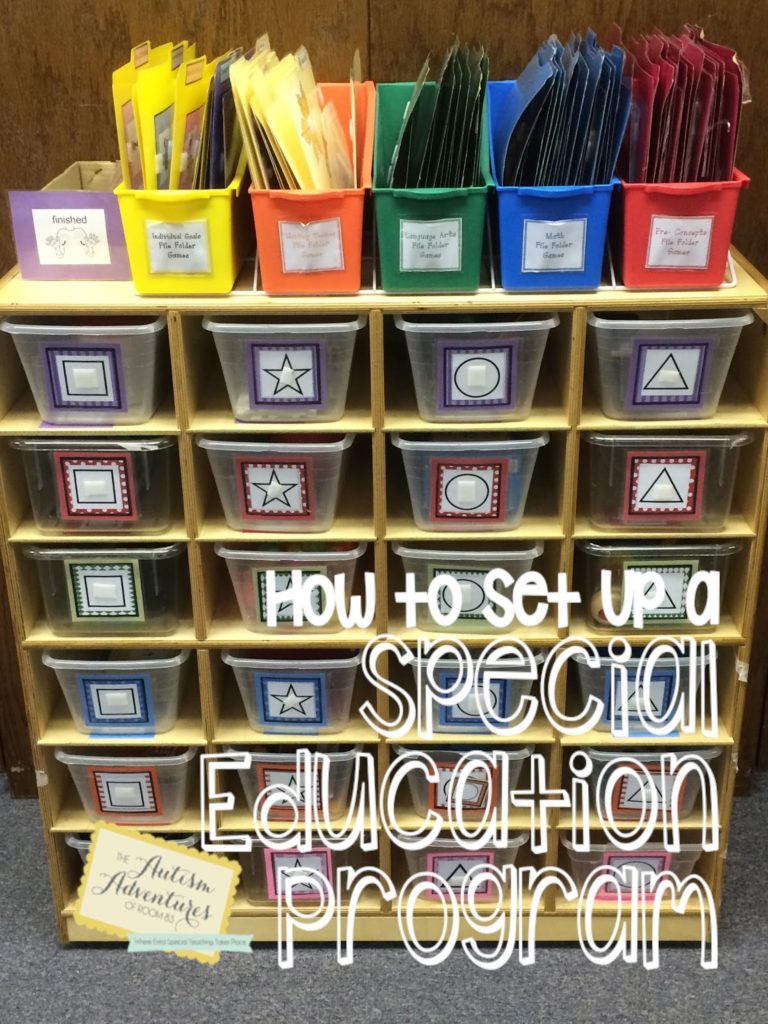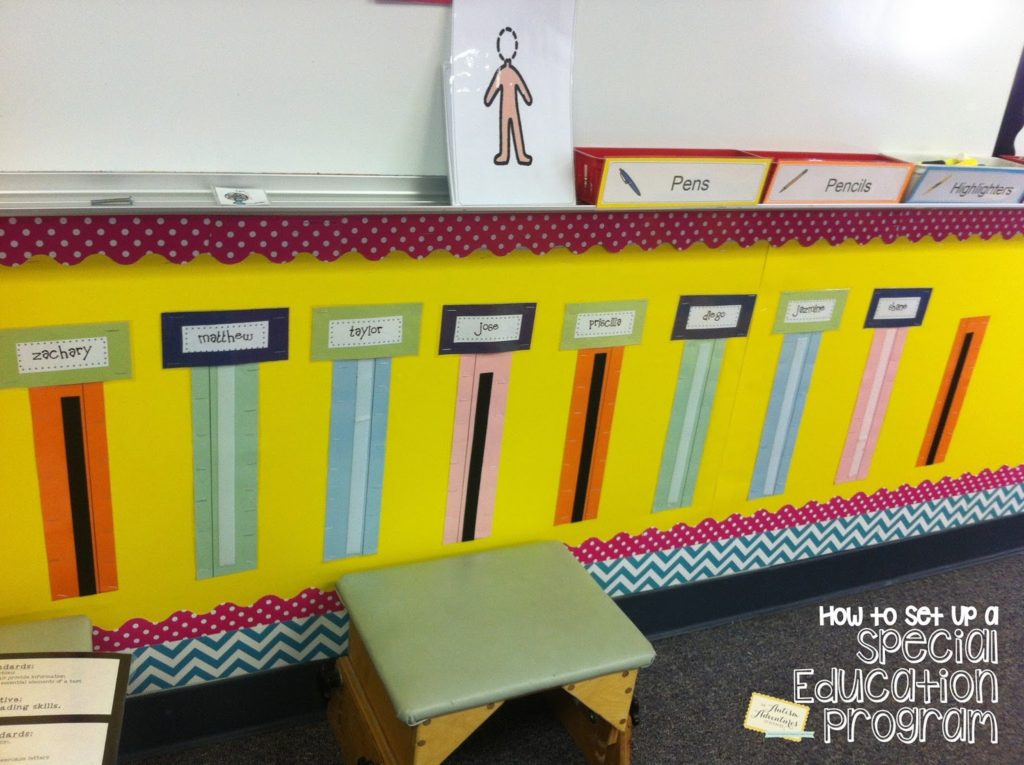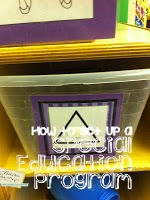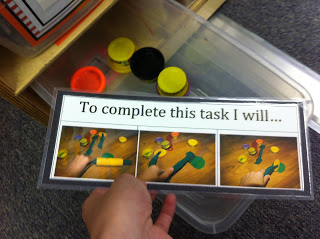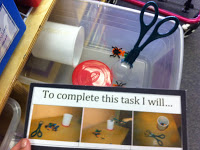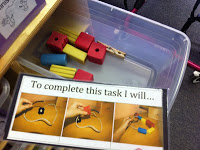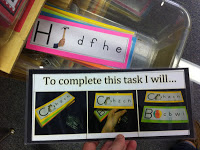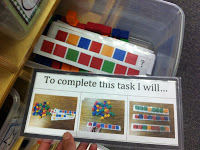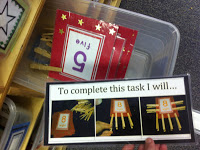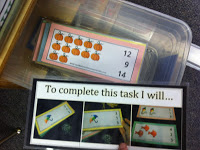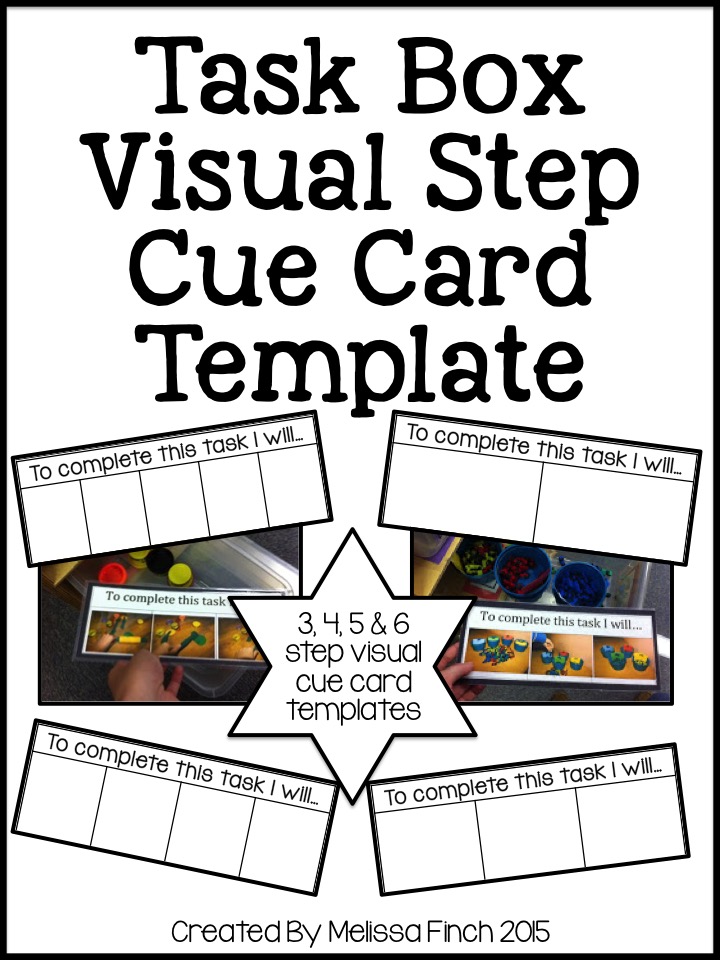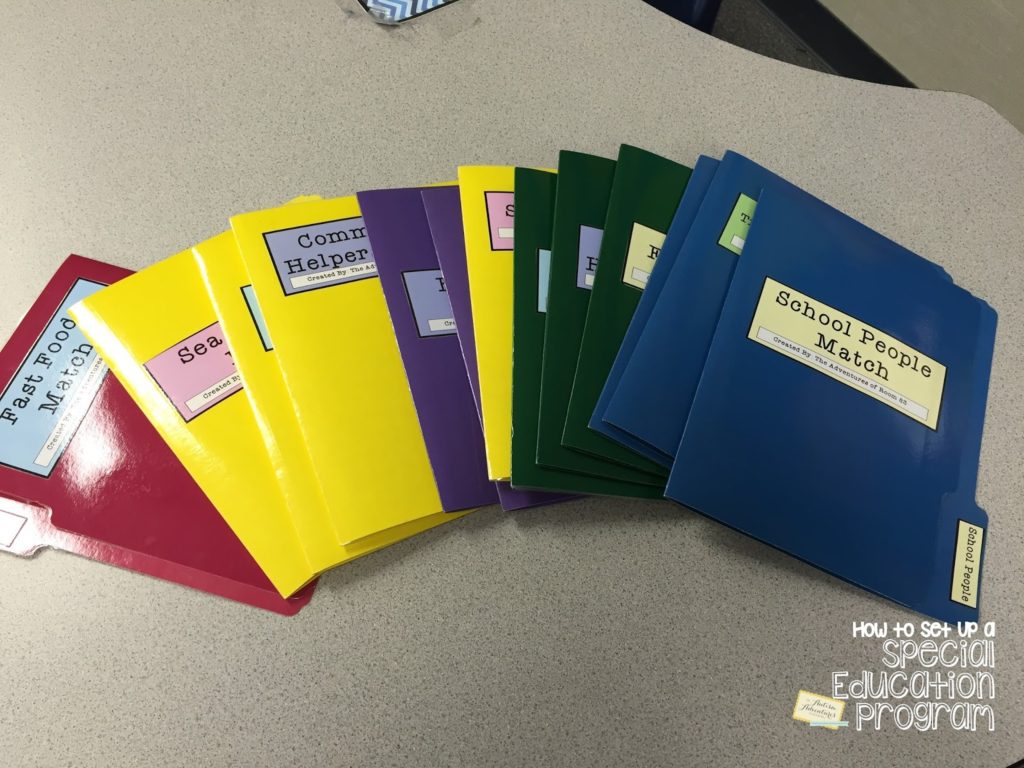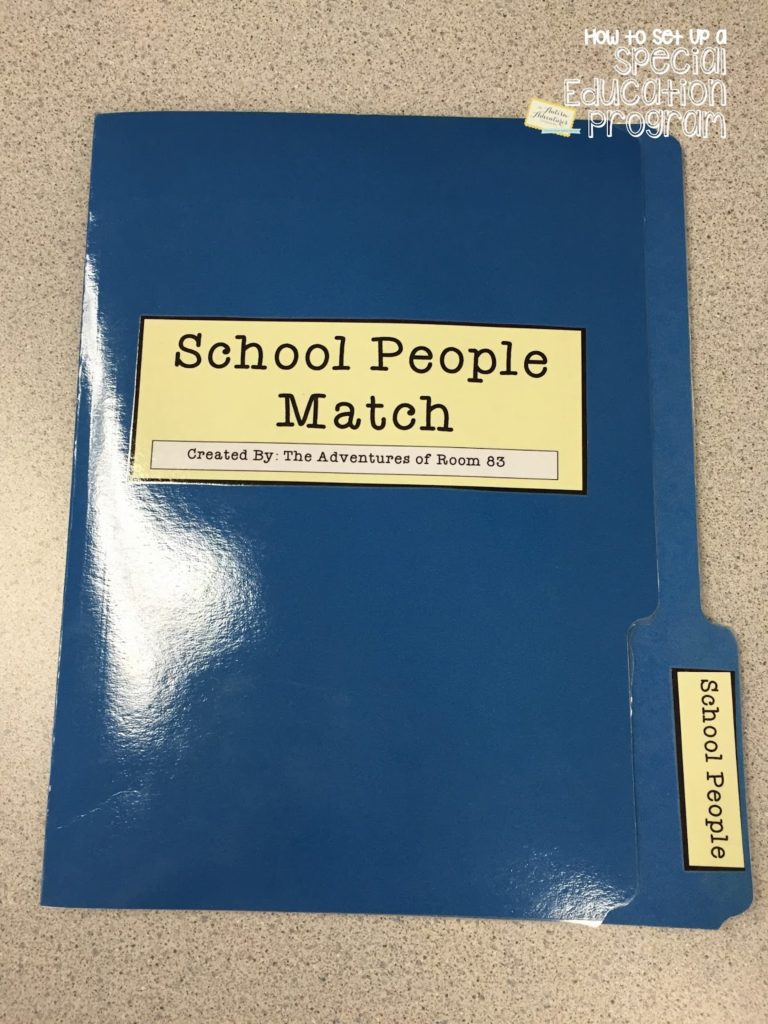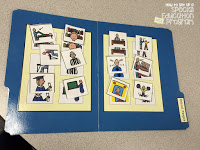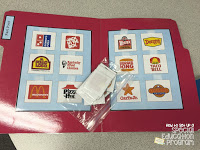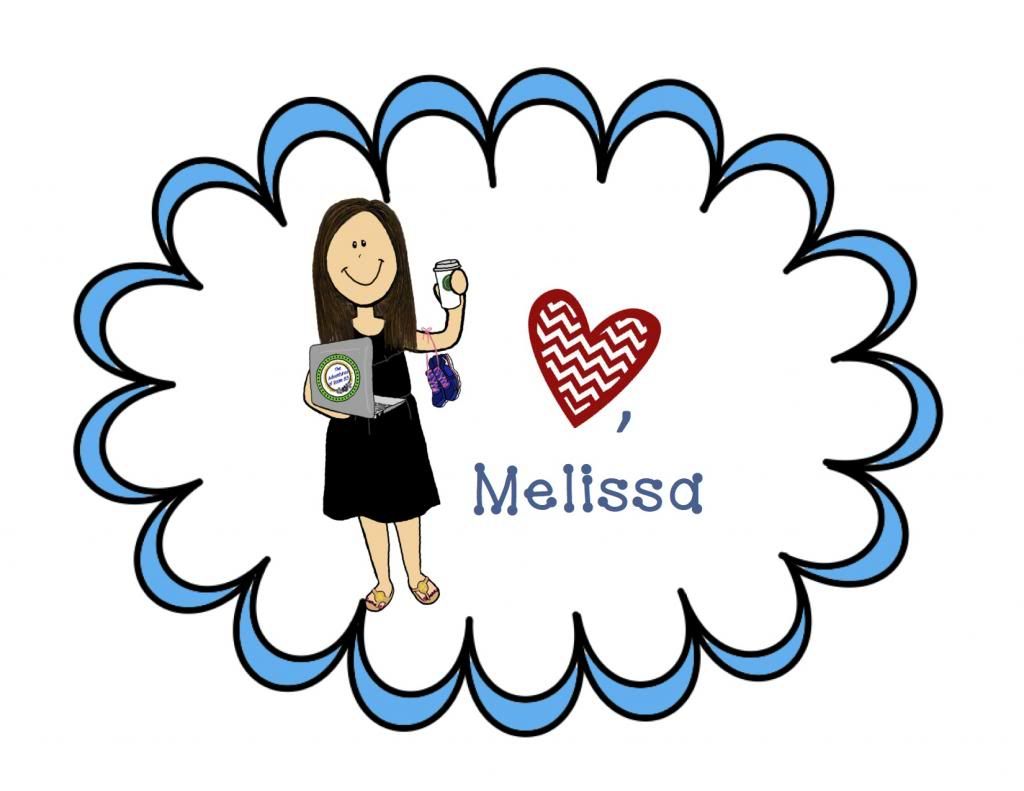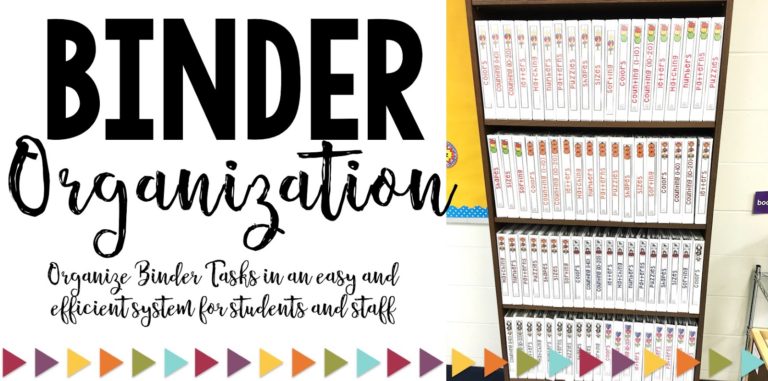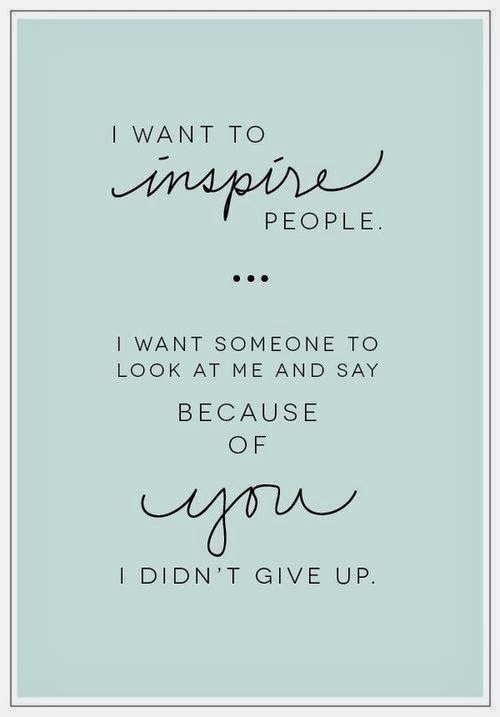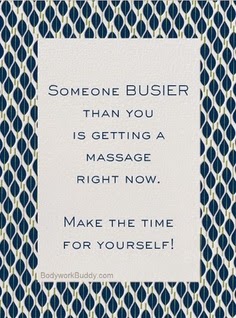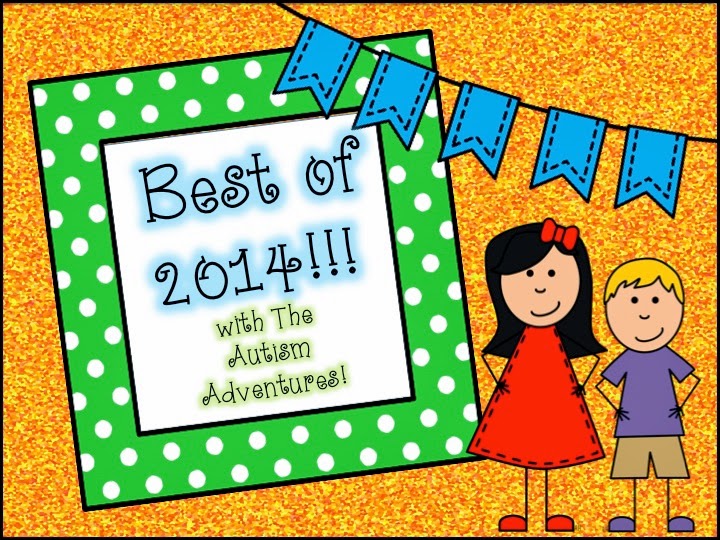“How To Set Up A Special Education Program”- Implementing T.E.A.C.C.H. Task Boxes
classroom setup · math · reading · TEACCH · Uncategorized · writing
I have adapted the
TEACCH system into my classroom and altered it to fit my student’s needs.
I have an intricate system of Task Boxes that we do on a daily basis at
the red table.
TEACCH system into my classroom and altered it to fit my student’s needs.
I have an intricate system of Task Boxes that we do on a daily basis at
the red table.
I change out the tasks every 4-6 weeks on a rotating basis
so that students don’t’ get bored of them. I also incorporate monthly
themes into my tasks. My file folder and task boxes are color coded:
Yellow: Individual
Goals
Goals
Red: Pre-concepts
Blue: Math
Purple: Fine
Motors
Motors
Pink: Sensory
Green: Language
Arts
Arts
Orange: Monthly
Themes
Themes
Every student has
their individual task schedule. They know to pick
the visual icon from top to bottom.
Students take the first task (purple circle) to the task boxes
and match it to the task box.
their individual task schedule. They know to pick
the visual icon from top to bottom.
Students take the first task (purple circle) to the task boxes
and match it to the task box.
The task boxes all
have a velcro spot on the outside for them to place the
icon on while they are working to complete the task.
have a velcro spot on the outside for them to place the
icon on while they are working to complete the task.
The student’s then
take their task box to their spot at the red table and take out the contents of
the task. All student’s work as independently as possible to compete the
task. Tasks range from math, language arts, pre-academic, sensory,
monthly themes and pre-academic skills.
Every task has a
visual direction card for the student to follow.
take their task box to their spot at the red table and take out the contents of
the task. All student’s work as independently as possible to compete the
task. Tasks range from math, language arts, pre-academic, sensory,
monthly themes and pre-academic skills.
Every task has a
visual direction card for the student to follow.
Once the student completes the task at hand,
they return the task box to the labeled slot on the shelf and place the icon in
the finished box. They then check their
schedule for the next task.
A lot of these
materials are freebies I found online or on Pinterest. You can make
anything into a task that’s why I love the whole system. This is used as
independent work for my class. I choose to not do any paper/pencil task
boxes because we have writing and reading centers in the morning!
materials are freebies I found online or on Pinterest. You can make
anything into a task that’s why I love the whole system. This is used as
independent work for my class. I choose to not do any paper/pencil task
boxes because we have writing and reading centers in the morning!
Looking to create your own visual cue card templates? Click below to purchase my task box templates!!!
File Folders are
quick, easy to use activities. They are
great because you can create file folder activities for any skill you want to
target with your students. I store my
file folder activities in this file organizer with my task boxes.
quick, easy to use activities. They are
great because you can create file folder activities for any skill you want to
target with your students. I store my
file folder activities in this file organizer with my task boxes.
Tomorrow I will go into detail about my T.E.A.C.C.H. Binder Work System. This is a new program I have designed that will work GREAT for your students…. keep them busy and targeting those crucial skills at the same time!!!